
How can I mine crypto on my Android phone or computer?, many people pose this topic. I’ll respond to this question in-depth in this article. And I’ll explain how Android crypto mining works to you.
Allow me to tell you that after 2 hours of Android mining, I was able to mine 0.000005 Monero. This will assist you in deciding whether or not to read this article. However, I have made an average of $7.32 every day.
If you’re still intrigued, keep reading because big things begin small. Let’s start with Monero crypto mining using just a CPU and a smartphone.
How to Mine Cryptocurrency on a Computer and a Smartphone (2022)
The first half of this article covers how to get started with CPU crypto mining. Then I’ll start mining cryptocurrency on my Android phone.
1- Select a Cryptocurrency
Mining cryptocurrency takes a long time. That is why you should choose a cryptocurrency that is simple to mine. And I think Monero does not require a high hash rate, making mining Monero relatively easy.
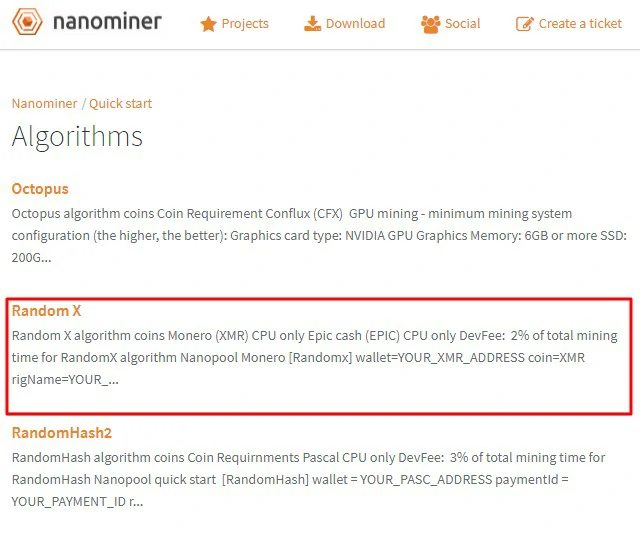
If you want to start mining cryptocurrency on your Android phone, be sure your mining software supports CPUs. The Monero coin uses the Random X algorithm, according to Nanopool.
Looking at the Algorithms section of NanoMiner, we can see that the Random X method works well with the CPU. Monero (XMR) coins are an excellent option for mining on Android phones and computers. Let’s go XMR mining right now.
2. Make a cryptocurrency wallet
GUI Wallet is the finest wallet for holding Monero (XMR). It has a user-friendly interface, making it suitable for non-technical users like you and me. You may get it from the GetMonero Downloads section.
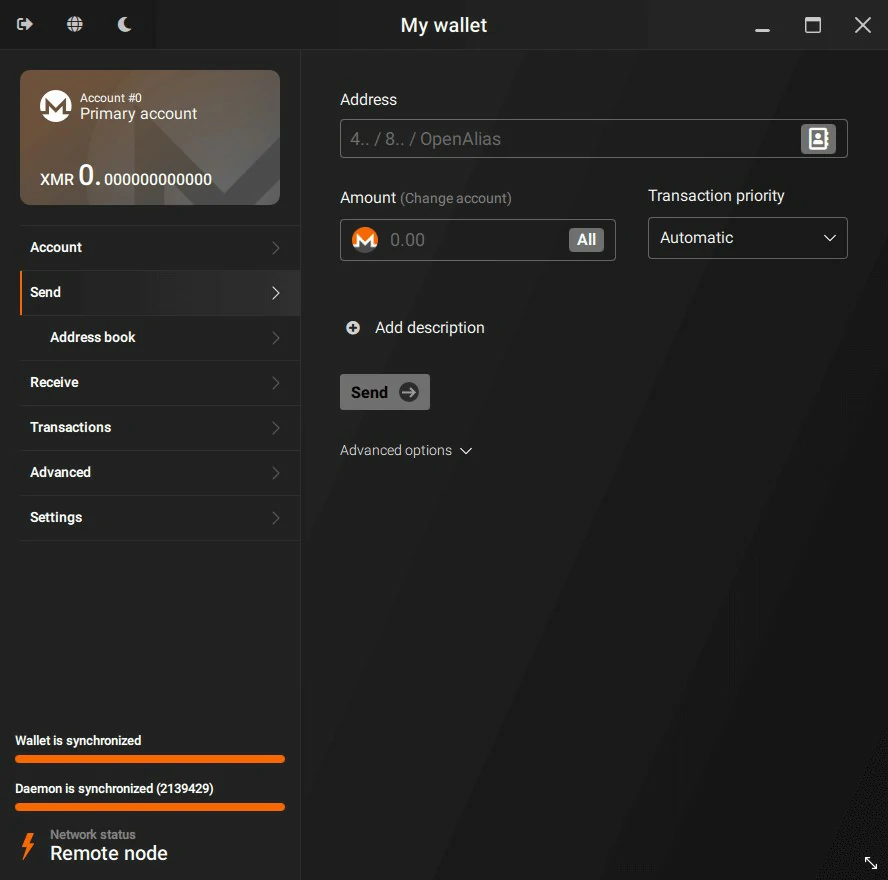
Go to the Downloads section and choose ‘GUI Wallet’ to create a Monero wallet. And select the appropriate version for your operating system. I prefer Windows 64-bit in my situation.
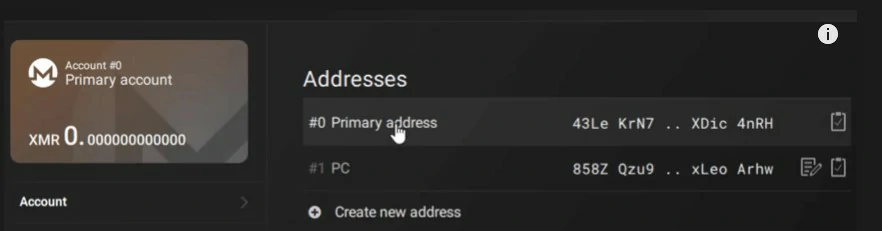
I installed it manually after downloading it. To log in the next time, enter the address of your wallet.
3. Download the Mining Rig
The miner, also known as a mining rig, is the first thing you’ll need to get started with crypto mining. To do so, go to XMRig and select ‘Download’ from the drop-down menu.
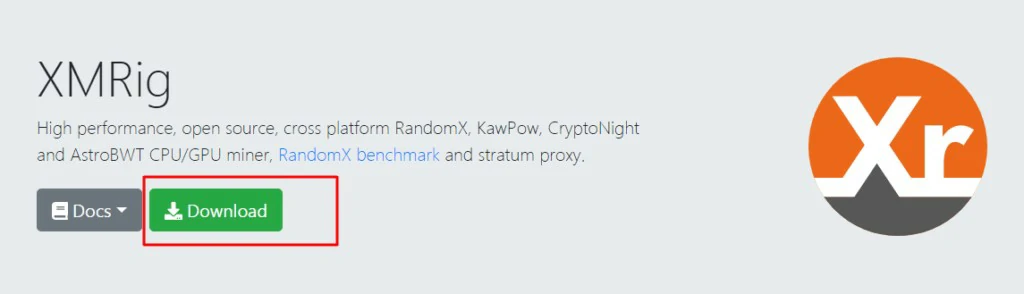
You must now confirm the operating system on which you wish to begin mining Monero. I chose Ubuntu since Ubuntu is the operating system on my phone. On Android, you can do the same thing.
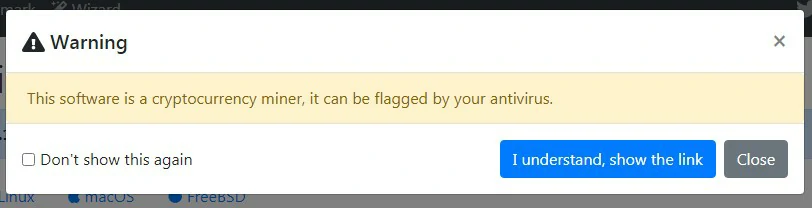
A warning will appear as you prepare to download the miner. It informs you that your antivirus program may detect the app. You need either disable your antivirus or add XMRig to your antivirus software’s whitelist.
You’ll be sent to a download link when you indicate that you understand it. You may also choose to ‘Download.’ Extract the zip file and install the program.

Return to XMRig and, this time, open the ‘Wizard.’ Add a pool by selecting ‘New Configuration.’ I’m going to use the Nanopool in this scenario. You must specify your wallet address and location while creating a new Nanopool.
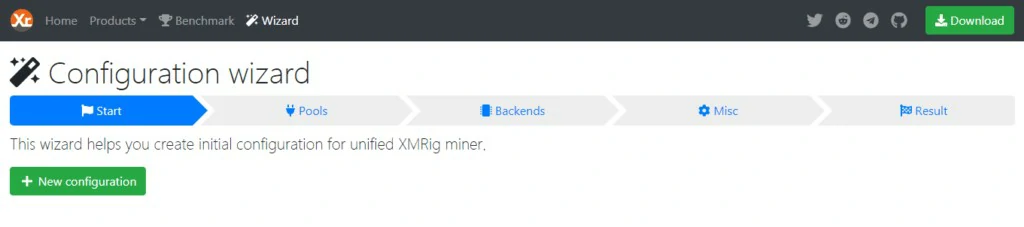
Because you will only utilize the PC or phone, you must choose ‘CPU’ in the ‘Backend’ area. Obtain the configuration file by copying or downloading it now. Open the config.json file and replace the codes with those from your configuration file.
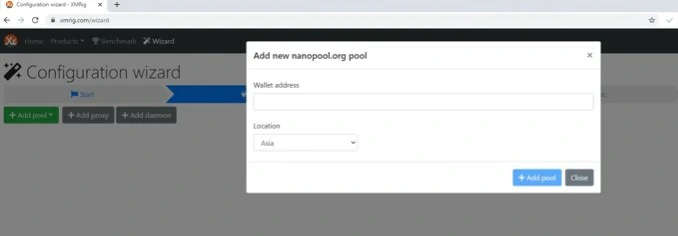
Right now, save the configuration file. You’re ready to go after running the XMRig. Return to Nanopool and choose ‘Overview’ in the Monero pool for confirmation.
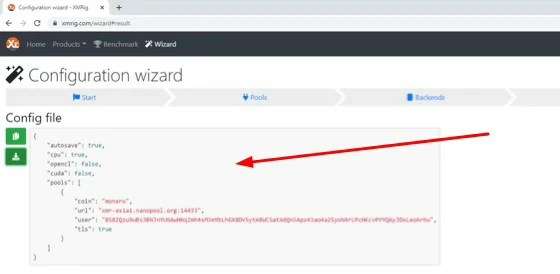
Copy the wallet address and paste it there, and you’ll see the mining in real-time.
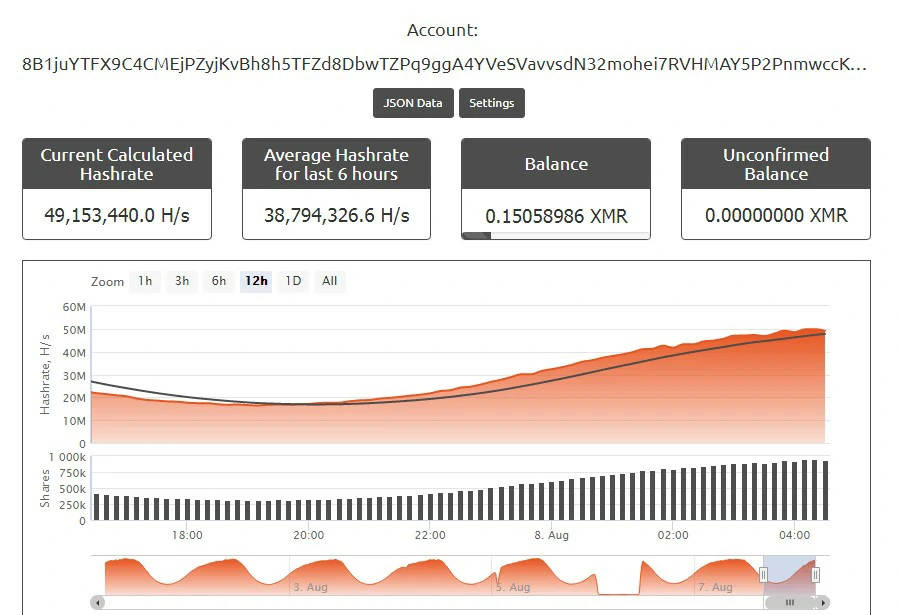
However, this is about crypto mining on a desktop. Let me show you how to mine Monero cryptocurrency right now on your phone.
Start Mining Cryptocurrency on Your Android Phone
You’ll need to install an Android miner to start mining cryptocurrencies on your phone. Choose Termux or MinerGate to accomplish this. The latter has been banned from PlayStore for violating Google’s policies. However, you may install it without fear.
After you install Termux, enter these commands to start mining:
pkg install upgrade
apt install git
apt install wget
apt install proot
termux-setup-storage
git clone https://github.com/neo-oli/termux-ubuntu
cd termux-ubuntu
chmod +x ubuntu.sh (optional)
sh.ubuntu.sh (optional)
./start-ubuntu.sh (optional)
apt update
apt upgrade
git clone https://github.com/xmrig/xmrig
cd xmrig
mkdir build
cd build
cmake-dwith_wloc=off_
make
You can find the commands here: https://textsharing.com/2/
FAQs: Crypto Mining on Android Phone

Is it possible to mine crypto on a phone?
Cryptocurrencies, without a doubt, need a significant amount of computing power. On Android and iOS phones, Google and Apple do not authorize or support mining. You may, however, begin mining on your smartphone.
Why did Google decide to restrict cryptocurrency mining apps?
Crypto mining puts a lot of strain on your phone’s processor. It also depletes your phone’s battery more quickly than ever before. Smartphone manufacturers do not want your phones to endure the additional weight. That might be why Google has banned crypto mining applications.
What are the best Android crypto mining apps?
Many crypto mining applications for Android have been released as a result of recent technical breakthroughs. CryptoTab, NiceHash, MinerGate, SparkPool, Turmex, and other mining programs are among the most popular.
Is it possible to mine Bitcoin on Android?
There are several crypto mining programs available for your smartphone. Android is an excellent operating system for mining. So, yes, Android phones can mine Bitcoin, but it will take a very long time.
Which cryptocurrency is the cheapest to mine on a smartphone?
Two of the cheapest crypto to mine on your phone are Monero and Revencoin. For this guide on how to mine cryptocurrency on an Android phone, I attempted mining Monero. It requires a lower hash rate than most other coins.





Leave a Comment